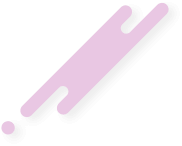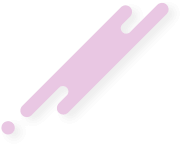- Joined
- Jul 11, 2020
- Messages
- 0
- Reaction score
- 26
- Points
- 0
Help me, plz!
View attachment 169
View attachment 169
Unnötig, wie sollte MCP sonst den MCInjector anwenden?- runned Minecraft with this version at least once
Er hat doch schon 151 installiert?- installed the newest Java Version x64 (i think 144 is the newest)
Hat er ebenfalls?- installed Java JDK (Java Development Kit)
Was ist denn bitte "x32"?EDIT: It seems like that you are running an older version of windows. Maybe your using a x32 (x86) bit Version?
The problem was in the RAM, everything is fine.This problem is windows 7 related.
You could run a virtual machine with windows 10 installed and decompile it there or consider upgrading to windows 10.
Otherwise try to allocate more memory to java.
Sorry du Model ( ͡° ͜ʖ ͡°)Unnötig, wie sollte MCP sonst den MCInjector anwenden?
Er hat doch schon 151 installiert?
Hat er ebenfalls?
Was ist denn bitte "x32"?
Also entweder x86 und x64, oder x86 und x86_64, oder 32Bit und 64Bit, aber bitte nicht "x32"