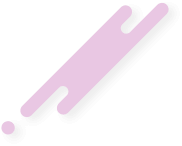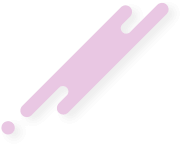abobushuntrr
New member
- Joined
- Apr 8, 2022
- Messages
- 13
- Reaction score
- 0
- Points
- 0
GL11.glEnable(GL11.GL_LINE_SMOOTH);
GL11.glHint(GL11.GL_LINE_SMOOTH_HINT, GL11.GL_NICEST);
GLUtils.begin(GL11.GL_LINE_LOOP);
for (int i = 0; i <= 360; i++) {
double x = Math.cos(i * Math.PI / 180) * radius;
double z = Math.sin(i * Math.PI / 180) * radius;
GLUtils.vertex3(x, 0, z);
}
GLUtils.end();
GL11.glHint(GL11.GL_LINE_SMOOTH_HINT, GL11.GL_DONT_CARE);
GL11.glDisable(GL11.GL_LINE_SMOOTH);