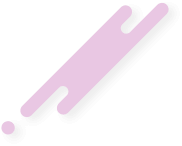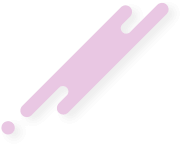Hi so my problem si basically that I have all modules stored in CopyOnWriteArrayList and each time player opens gui on RSHIFT it has to go through each category of modules and then for each module in category and it does take some seconds for it to load so does anyone have some better way of storing modules rather than this ?
You are using an out of date browser. It may not display this or other websites correctly.
You should upgrade or use an alternative browser.
You should upgrade or use an alternative browser.
[HELP] How to speed up loading modules into GUI ?
- Thread starter charon
- Start date
you mean that i should put them in that arraylist when my client is being initialized ?maybe initialize all modules on game startup?
Energy
Member
- Joined
- Aug 16, 2020
- Messages
- 138
- Reaction score
- 21
- Points
- 18
you mean that i should put them in that arraylist when my client is being initialized ?
you could initialize them in your Main Class. Your Main Class is getting registered anyways on every Startup
Yes in my main class i have init method where i put each module to that array list and it still is not working properly the thing is if i use CopyOnWriteArrayList then on each opening of clickgui it takes some time to open click gui and even freezes and crashes gameyou could initialize them in your Main Class. Your Main Class is getting registered anyways on every Startup
MadCauzBad
New member
- Joined
- Apr 26, 2022
- Messages
- 74
- Reaction score
- 23
- Points
- 0
1. You don't get the exception just by playing. (It's probably because you copied some code that you don't even understand.)Now i have even change how my modules are working and everything and i get ConcurrentModificationException just from playing lmao
2. No one can help you without seeing your spaghetti code.
3. Learn Java before you even think about making a modification.
I didnt mean that I get exception just from playing but for example i would turn on module and change some settings turn off gui play for a bit and it would get me to exception... Sure i will how you my code but which part of it do you want... I do know java quite good to make modification.1. You don't get the exception just by playing. (It's probably because you copied some code that you don't even understand.)
2. No one can help you without seeing your spaghetti code.
3. Learn Java before you even think about making a modification.
- Joined
- Jul 11, 2020
- Messages
- 317
- Reaction score
- 120
- Points
- 43
if you cant even do OOP i am pretty sure you cant write javaI didnt mean that I get exception just from playing but for example i would turn on module and change some settings turn off gui play for a bit and it would get me to exception... Sure i will how you my code but which part of it do you want... I do know java quite good to make modification.
How do you know if I can or cannot do OOPif you cant even do OOP i am pretty sure you cant write java
DistastefulBannock
Active member
- Joined
- Jun 7, 2022
- Messages
- 118
- Reaction score
- 51
- Points
- 28
Maybe learn the basics of programming before making a fucking cheat?
please read what you are writing at the momentMaybe learn the basics of programming before making a fucking cheat?
MadCauzBad
New member
- Joined
- Apr 26, 2022
- Messages
- 74
- Reaction score
- 23
- Points
- 0
awkward...please read what you are writing at the moment
Try making a cache of all of the modules stored in a new Array List that is only filled the first time you open your ClickGUIHi so my problem si basically that I have all modules stored in CopyOnWriteArrayList and each time player opens gui on RSHIFT it has to go through each category of modules and then for each module in category and it does take some seconds for it to load so does anyone have some better way of storing modules rather than this ?
MadCauzBad
New member
- Joined
- Apr 26, 2022
- Messages
- 74
- Reaction score
- 23
- Points
- 0
How to write bad code:Try making a cache of all of the modules stored in a new Array List that is only filled the first time you open your ClickGUI
DistastefulBannock
Active member
- Joined
- Jun 7, 2022
- Messages
- 118
- Reaction score
- 51
- Points
- 28
Personally whenever I render my arraylist I first create a new compyonwritearraylist (nef code is amazing bro his tutorial is p) then I look through every module in my main copyonwritearraylist in my cheat class to add it to my cache copyonwritearraylist. Then I sort them using code I pasted from nef (it's tutorial so it doesn't count as a paste). And finally I create a new third final arraylist (final keyword means java will just use that variable instead of doing the above steps next method call right?), and I populate this final arraylist by looping through every module in my sorted copyonwritearraylist. Then to render I call toarray(new Module[3621]) and loop over this array (arrays have 50x less read time than arraylists right?)How to write bad code:
Last edited:
- Joined
- Aug 9, 2020
- Messages
- 72
- Reaction score
- 22
- Points
- 8
Got 3k fps now, thxPersonally whenever I render my arraylist I first create a new compyonwritearraylist (nef code is amazing bro his tutorial is p) then I look through every module in my main copyonwritearraylist in my cheat class to add it to my cache copyonwritearraylist. Then I sort them using code I pasted from nef (it's tutorial so it doesn't count as a paste). And finally I create a new third final arraylist (final keyword means java will just use that variable instead of doing the above steps next method call right?), and I populate this final arraylist by looping through every module in my sorted copyonwritearraylist. Then to render I call toarray(new Module[3621]) and loop over this array (arrays have 50x less read time than arraylists right?)
NotThatUwU
Member
- Joined
- Jun 6, 2021
- Messages
- 61
- Reaction score
- 11
- Points
- 8
ong works thanks! my client now running at 1k fpsPersonally whenever I render my arraylist I first create a new compyonwritearraylist (nef code is amazing bro his tutorial is p) then I look through every module in my main copyonwritearraylist in my cheat class to add it to my cache copyonwritearraylist. Then I sort them using code I pasted from nef (it's tutorial so it doesn't count as a paste). And finally I create a new third final arraylist (final keyword means java will just use that variable instead of doing the above steps next method call right?), and I populate this final arraylist by looping through every module in my sorted copyonwritearraylist. Then to render I call toarray(new Module[3621]) and loop over this array (arrays have 50x less read time than arraylists right?)
- Joined
- Aug 21, 2020
- Messages
- 27
- Reaction score
- 14
- Points
- 3
To come back to your original question @charon ...
What you probably must do is create an instance that you e.g. save in the ClickGui class. That way you dont have to initialize a new Gui that will load all modules etc. but rather have it loaded once.
You can create this instance by moving your code that should look sth. like this:
mc.displayScreen(new YourClickGuiClass())
to the init method of e.g. your ClickGui Module. Afterwards you open the instance (that you saved in a variable e.g. guiInstance) by:
mc.displayScreen(guiInstance)
Your final code in the ClickGui class should look sth. like this:
This hopefully prevents the lag that you experience by initializing your gui over and over again.
I am pretty sure that most of the people who answered in this thread know this as well and maybe decide to help in the future...
Hopefully this helps you (contact/tag me for further questions) and with kind regards,
Phantom
What you probably must do is create an instance that you e.g. save in the ClickGui class. That way you dont have to initialize a new Gui that will load all modules etc. but rather have it loaded once.
You can create this instance by moving your code that should look sth. like this:
mc.displayScreen(new YourClickGuiClass())
to the init method of e.g. your ClickGui Module. Afterwards you open the instance (that you saved in a variable e.g. guiInstance) by:
mc.displayScreen(guiInstance)
Your final code in the ClickGui class should look sth. like this:
private YourClickGuiClass guiInstance;
initModule() {
guiInstance = new YourClickGuiClass();
}
openClickGui() {
mc.displayScreen(guiIntance)
}
This hopefully prevents the lag that you experience by initializing your gui over and over again.
I am pretty sure that most of the people who answered in this thread know this as well and maybe decide to help in the future...
Hopefully this helps you (contact/tag me for further questions) and with kind regards,
Phantom
Felix1337T
Ja ok ich bin 12
To come back to your original question @charon ...
What you probably must do is create an instance that you e.g. save in the ClickGui class. That way you dont have to initialize a new Gui that will load all modules etc. but rather have it loaded once.
You can create this instance by moving your code that should look sth. like this:
mc.displayScreen(new YourClickGuiClass())
to the init method of e.g. your ClickGui Module. Afterwards you open the instance (that you saved in a variable e.g. guiInstance) by:
mc.displayScreen(guiInstance)
Your final code in the ClickGui class should look sth. like this:
This hopefully prevents the lag that you experience by initializing your gui over and over again.
I am pretty sure that most of the people who answered in this thread know this as well and maybe decide to help in the future...
Hopefully this helps you (contact/tag me for further questions) and with kind regards,
Phantom