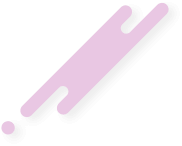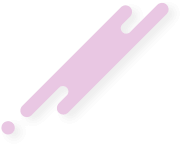- Joined
- Jul 11, 2020
- Messages
- 0
- Reaction score
- 25
- Points
- 0
Hi Leute,
wenn ich mein Minecraft mit der Optifine Source in IntellJ starte, kommt dieser Fehler Code:
Ich habe keine Ahnung warum ich diesen Fehler bekomme, da es in Eclipse funktioniert! Könnt ihr mir weiterhelfen?
PS: Habe es genauso gemacht wie bei dem Tutorial von @Toesi (bei der Clientbase)
wenn ich mein Minecraft mit der Optifine Source in IntellJ starte, kommt dieser Fehler Code:
Code:
Information:java: Errors occurred while compiling module 'Client 1.8'
Information:javac 1.8.0_121 was used to compile java sources
Information:02.07.17, 13:32 - Compilation completed with 2 errors and 0 warnings in 20s 163ms
/Users/Name/Desktop/Client 1.8/src/minecraft/net/minecraft/client/resources/model/ModelRotation.java
Error:(119, 31) java: name clash: apply(net.minecraftforge.client.model.IModelPart) in net.minecraft.client.resources.model.ModelRotation overrides a method whose erasure is the same as another method, yet neither overrides the other
first method: apply(java.lang.Object) in net.minecraft.client.resources.model.ModelRotation
second method: apply(F) in com.google.common.base.Function
Error:(139, 23) java: name clash: apply(java.lang.Object) in net.minecraft.client.resources.model.ModelRotation and apply(F) in com.google.common.base.Function have the same erasure, yet neither overrides the other
/Users/Name/Desktop/Client 1.8/src/minecraft/net/minecraft/client/renderer/entity/RendererLivingEntity.java
Information:java: Some input files use unchecked or unsafe operations.
Information:java: Recompile with -Xlint:unchecked for details.Ich habe keine Ahnung warum ich diesen Fehler bekomme, da es in Eclipse funktioniert! Könnt ihr mir weiterhelfen?
PS: Habe es genauso gemacht wie bei dem Tutorial von @Toesi (bei der Clientbase)
Last edited by a moderator: