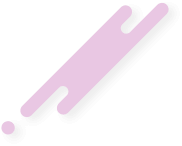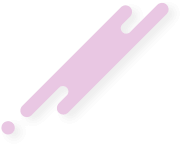- Joined
- Jul 11, 2020
- Messages
- 0
- Reaction score
- 25
- Points
- 0
How to code side rainbow rect, please help me? https://prnt.sc/mj6307
private int getRainbow(int speed, int offset) {
float hue = (System.currentTimeMillis() + offset) % speed;
hue /= speed;
return Color.getHSBColor(hue, 1f, 1f).getRGB();
}if(antiskid >= 5) {
//Do it
}