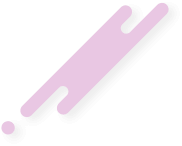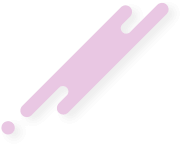alperenxrq
New member
- Joined
- Nov 6, 2023
- Messages
- 5
- Reaction score
- 0
- Points
- 1
It works when I build it but when I try to run/debug I get the following error even though I specify the natives in the configurations section
IDEA Run Arguments:
Error:
IDEA Run Arguments:
-noverify-Djava.library.path=C:\Users\admin\AppData\Roaming\.lapex\libraries\nativesError:
Connected to the target VM, address: '127.0.0.1:55901', transport: 'socket'Exception in thread "main" java.lang.UnsatisfiedLinkError: no lwjgl in java.library.path at java.lang.ClassLoader.loadLibrary(ClassLoader.java:1860) at java.lang.Runtime.loadLibrary0(Runtime.java:870) at java.lang.System.loadLibrary(System.java:1122) at org.lwjgl.Sys$1.run(Sys.java:73) at java.security.AccessController.doPrivileged(Native Method) at org.lwjgl.Sys.doLoadLibrary(Sys.java:66) at org.lwjgl.Sys.loadLibrary(Sys.java:95) at org.lwjgl.Sys.<clinit>(Sys.java:112) at net.minecraft.client.Minecraft.getSystemTime(Minecraft.java:2995) at net.minecraft.client.main.Main.main(Main.java:39) at Start.main(Start.java:11)Disconnected from the target VM, address: '127.0.0.1:55901', transport: 'socket'