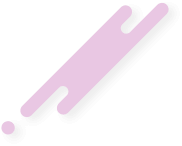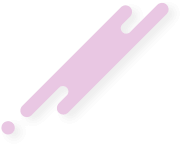- Joined
- Jul 11, 2020
- Messages
- 0
- Reaction score
- 26
- Points
- 0
As the title says, I need help with implementing 1.9 GlowESP into 1.8. I would really appreciate if some one helped me to do this.
-Dejanmatic
-Dejanmatic
I've already done it, but when I enable it the entity model goes full white and everything else goes black. Then again when I have it enabled and I open a container/clickgui/inventory it renders the model as it should in the GlowESP, but everything else is black.The glow esp is already in 1.8 it is called spectator outlines. Just search for the keybind for it and add an if clause to the method that returns true if the keybind is pressed. Then the glow esp should be drawn.
where i can find that ?The glow esp is already in 1.8 it is called spectator outlines. Just search for the keybind for it and add an if clause to the method that returns true if the keybind is pressed. Then the glow esp should be drawn.