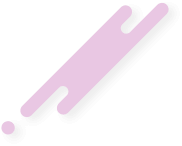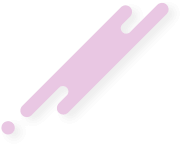javaMASTER
New member
- Joined
- Jan 29, 2021
- Messages
- 2
- Reaction score
- 0
- Points
- 0
Buddy your "protection" was too ez to crack lmao
Download: https://warfare.army/vega.zip (again file too big for attachment)
Installation:
1. Copy vega_stable.dll and vega_beta.dll to c:\
2. Copy VegaBeta and VegaStable to versions folder in %appdata%\.minecraft
3. The client is too shit to work with optifine fastrender. If the screen is white after loading copy optionsof.txt to .minecraft and try again.
3. Launch Minecraft, go to Installations, add a new profile and select VersionBeta or VersionStable as verison.
4. Launch game
Showcase:
(c) teamWARFARE 2021
Download: https://warfare.army/vega.zip (again file too big for attachment)
Installation:
1. Copy vega_stable.dll and vega_beta.dll to c:\
2. Copy VegaBeta and VegaStable to versions folder in %appdata%\.minecraft
3. The client is too shit to work with optifine fastrender. If the screen is white after loading copy optionsof.txt to .minecraft and try again.
3. Launch Minecraft, go to Installations, add a new profile and select VersionBeta or VersionStable as verison.
4. Launch game
Showcase:
(c) teamWARFARE 2021