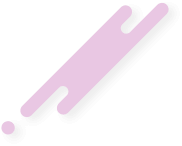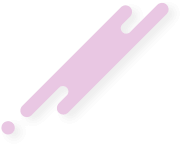hi
on my client which uses https://github.com/Hexeption/MavenMCP and 1.8.9 hd u m6 pre2 from https://optifinesource.co.uk/downloads/1.8
all my optifine source names are wrong,, like "of.options.CLOUDs: Default" instead of just "Clouds: Default"
i dont wanna set it manually cuz i want it to work with different languages
if u know how to fix then please let me know
on my client which uses https://github.com/Hexeption/MavenMCP and 1.8.9 hd u m6 pre2 from https://optifinesource.co.uk/downloads/1.8
all my optifine source names are wrong,, like "of.options.CLOUDs: Default" instead of just "Clouds: Default"
i dont wanna set it manually cuz i want it to work with different languages
if u know how to fix then please let me know