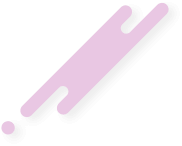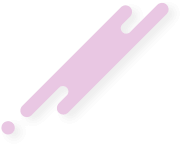simulates an API in order to bypass authentication without modifying the bytecode of the client jarfile.
keep in mind, I did not create this. use it at your own risk
https://github.com/Qreaj/RiseAuthEmulator
keep in mind, I did not create this. use it at your own risk
https://github.com/Qreaj/RiseAuthEmulator