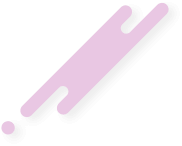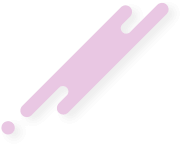You are using an out of date browser. It may not display this or other websites correctly.
You should upgrade or use an alternative browser.
You should upgrade or use an alternative browser.
what does it need for a good killaura?
- Thread starter cr0w
- Start date
DistastefulBannock
Active member
- Joined
- Jun 7, 2022
- Messages
- 118
- Reaction score
- 51
- Points
- 28
Bypass autoblock, don't flag movement, rotation, or autoclicker checks. Then your ka will be good
It is sometimes reffered to as "Strafe fix" or "Motion fix", if you are attacking someone, you are obviously facing them, the problem is that minecraft changes your speed based on the way you are looking so if you are facing the enemy and going forward, you would be faster and than if you went for example backwards or to the side, the problem is that with silent (aka. server-side only) rotations your rotation (and therefore your expected speed) is different on your client and on the server so you need to adapt to that. All decent anticheats have checks for this nowdays, for example: Intave, AAC, Sparky, Buzz, Grim and more. You can change the speed in the method "moveFlying" which is in Entity class in which there is a reference to "rotationYaw" field, you need to create a new field which is equal to rotationYaw but changes to your silent rotations.don't flag movement, what do you mean by that?
Things to make sure:
- Make the field in the method, changing the global rotationYaw field will lockview rotation, which we don't wan't
- Change the field only if the entity is the player, if you don't you will also affect monsters on single-player which isn't much of a problem but is annoying and makes your client seem "janky"
- Make the yaw the rotation you are sending to the server, so for example killaura rotations won't override scaffold rotations, setting the incorrect yaw
You don't understand how much I appreciate your answer - I will try to implement the things you mentioned.
Could you maybe explain how I could implement the GCD correctly? Currently I am using LiquidBounce's methode but I don't quite understand why it is the way it is.
Could you maybe explain how I could implement the GCD correctly? Currently I am using LiquidBounce's methode but I don't quite understand why it is the way it is.
I'm just happy to help someone who is actually trying to learn and isn't just mindlessly copy pasting everything, while using "learning" as an excuse.You don't understand how much I appreciate your answer - I will try to implement the things you mentioned.
Could you maybe explain how I could implement the GCD correctly? Currently I am using LiquidBounce's methode but I don't quite understand why it is the way it is.
I can help you with GCD fix in more detail later but as i currently need to fix some stuff with my PC i won't respond in much detail at the moment, in short: What you are applying to your rotation is also being applied to your mouse movement so Anticheats are checking if it is proper. I suggest you should try reversing the source code yourself for the mouse input and the rotations, i will reply some time later hopefully, just in an hour or two.
Alright so for now here is my explanation how I understand GCD.
Since the client is sending his Client Settings via a Packet the anticheat now has got the mouse sens float.
The anticheat now tries to calculate if the rotation sent by the client is possible with the mouse sens.
Using GCD while implementing the Mouse sense into it adjusts the rotation so it becomes possible
Since the client is sending his Client Settings via a Packet the anticheat now has got the mouse sens float.
The anticheat now tries to calculate if the rotation sent by the client is possible with the mouse sens.
Using GCD while implementing the Mouse sense into it adjusts the rotation so it becomes possible
No worries, take your time and good luck with your PC!I can help you with GCD fix in more detail later but as i currently need to fix some stuff with my PC i won't respond in much detail at the moment
Yeah, pretty much.Alright so for now here is my explanation how I understand GCD.
Since the client is sending his Client Settings via a Packet the anticheat now has got the mouse sens float.
The anticheat now tries to calculate if the rotation sent by the client is possible with the mouse sens.
Using GCD while implementing the Mouse sense into it adjusts the rotation so it becomes possible
Thanks.No worries, take your time and good luck with your PC!
I have a question about that, should setting the player to sprinting = false be enough? Is the movement speed of going forwards faster than going sideways when not sprinting?It is sometimes reffered to as "Strafe fix" or "Motion fix", if you are attacking someone, you are obviously facing them, the problem is that minecraft changes your speed based on the way you are looking so if you are facing the enemy and going forward, you would be faster and than if you went for example backwards or to the side, the problem is that with silent (aka. server-side only) rotations your rotation (and therefore your expected speed) is different on your client and on the server so you need to adapt to that. All decent anticheats have checks for this nowdays, for example: Intave, AAC, Sparky, Buzz, Grim and more. You can change the speed in the method "moveFlying" which is in Entity class in which there is a reference to "rotationYaw" field, you need to create a new field which is equal to rotationYaw but changes to your silent rotations.
No, the movement speed is changing based on your rotation even when you are not sprinting.I have a question about that, should setting the player to sprinting = false be enough?
that makes sense, ig when changing the yaw the player gets slower?No, the movement speed is changing based on your rotation even when you are not sprinting.
When you are looking forward, you will be slower when walking to the side or backwards.that makes sense, ig when changing the yaw the player gets slower?
So about the GCD Fix you first need to do:
(which i assume you have done as you said you have skidded the gcd fix from LB)
You need to do:
So, what this does is creat deltaYaw and deltaPitch which are, as you can see basically the difference between your desired rotation and your current rotation. To apply the gcd fix you need substract "modulo" (i don't really know how to say it properly) delta and gcd from delta and then add the fixed delta to your current rotation. The reason it is how it is is because minecraft uses the same process to apply sensitivity to your mouse movement.
A common mistake is "applying" the gcd directly to yaw and pitch, which is sometimes reffered to as fake gcd, which you can theoretically do, but keep in mind that most modern anticheats can detect it pretty quickly.
BTW: Reminder that if you continue to use the GCD fix code from LB or use any other code from them, you need to make your client open-source to comply with the GPL 3.0 license.
Java:
final float f = mc.gameSettings.mouseSensitivity * 0.6F + 0.2F;
final float gcd = f * f * f * 1.2F;(which i assume you have done as you said you have skidded the gcd fix from LB)
You need to do:
Java:
final float deltaYaw = nextYaw - curYaw;
final float deltaPitch = nextPitch - curPitch;
final float fixedDeltaYaw = deltaYaw - (deltaYaw % gcd), fixedDeltaPitch = deltaPitch - (deltaPitch % gcd);
final float fixedYaw = curYaw + fixedDeltaYaw;
final float fixedPitch = curPitch + fixedDeltaPitch;So, what this does is creat deltaYaw and deltaPitch which are, as you can see basically the difference between your desired rotation and your current rotation. To apply the gcd fix you need substract "modulo" (i don't really know how to say it properly) delta and gcd from delta and then add the fixed delta to your current rotation. The reason it is how it is is because minecraft uses the same process to apply sensitivity to your mouse movement.
A common mistake is "applying" the gcd directly to yaw and pitch, which is sometimes reffered to as fake gcd, which you can theoretically do, but keep in mind that most modern anticheats can detect it pretty quickly.
BTW: Reminder that if you continue to use the GCD fix code from LB or use any other code from them, you need to make your client open-source to comply with the GPL 3.0 license.
Last edited:
- Joined
- Jul 9, 2020
- Messages
- 115
- Reaction score
- 39
- Points
- 28
- Location
- DEUTSCHLAND
- Website
- adolfstresser.kz
Do you really think anyone in the minecraft cheating community cares about a GPL License?So about the GCD Fix you first need to do:
Java:final float f = mc.gameSettings.mouseSensitivity * 0.6F + 0.2F; final float gcd = f * f * f * 1.2F;
(which i assume you have done as you said you have skidded the gcd fix from LB)
You need to do:
Java:final float deltaYaw = nextYaw - curYaw; final float deltaPitch = nextPitch - curPitch; final float fixedDeltaYaw = deltaYaw - (deltaYaw % gcd), fixedDeltaPitch = deltaPitch - (deltaPitch % gcd); final float fixedYaw = curYaw + fixedDeltaYaw; final float fixedPitch = curPitch + fixedDeltaPitch;
So, what this does is creat deltaYaw and deltaPitch which are, as you can see basically the difference between your desired rotation and your current rotation. To apply the gcd fix you need substract "modulo" (i don't really know how to say it properly) delta and gcd from delta and then add the fixed delta to your current rotation. The reason it is how it is is because minecraft uses the same process to apply sensitivity to your mouse movement.
A common mistake is "applying" the gcd directly to yaw and pitch, which is sometimes reffered to as fake gcd, which you can theoretically do, but keep in mind that most modern anticheats can detect it pretty quickly.
BTW: Reminder that if you continue to use the GCD fix code from LB or use any other code from them, you need to make your client open-source to comply with the GPL 3.0 license.
That's a good argument, but after literally copy pastring any decent person would do it if it was GPL or not, and i believe this guy isn't just a retarded skid.Do you really think anyone in the minecraft cheating community cares about a GPL License?
I already removed the code and tried to implement the code based off Minecrafts code.BTW: Reminder that if you continue to use the GCD fix code from LB or use any other code from them, you need to make your client open-source to comply with the GPL 3.0 license.
I found the code you referred to in the Mouse.java class, where it does call the Entity#changeLookDirection(double cursorDeltaX, double cursorDeltaY) methode. (Fabric 1.19 btw)also dont use modulo, modulo is a bad way to fix your gcd, look at EntityRender.java where the angles get set (also look at setAngles) and just implement that for your rotations
The entity is the player in this instance.
Can I ask why is that? Is the performance worse?also dont use modulo, modulo is a bad way to fix your gcd
I really think creating open source projects helps out the development of any project - so yea if at any point I will use licensed code, I will make my client open source.That's a good argument, but after literally copy pastring any decent person would do it if it was GPL or not, and i believe this guy isn't just a retarded skid.
<3and i believe this guy isn't just a retarded skid.
I have implemented the motion fix, but it feels kinda weird. I understand that the movement needs to be adjusted, but is there a good way to do that?It is sometimes reffered to as "Strafe fix" or "Motion fix", if you are attacking someone, you are obviously facing them, the problem is that minecraft changes your speed based on the way you are looking so if you are facing the enemy and going forward, you would be faster and than if you went for example backwards or to the side, the problem is that with silent (aka. server-side only) rotations your rotation (and therefore your expected speed) is different on your client and on the server so you need to adapt to that. All decent anticheats have checks for this nowdays, for example: Intave, AAC, Sparky, Buzz, Grim and more. You can change the speed in the method "moveFlying" which is in Entity class in which there is a reference to "rotationYaw" field, you need to create a new field which is equal to rotationYaw but changes to your silent rotations.
Currently I strafe around the entity, because the velocity is adjusted to my yaw. Should I adjust the velocity too, so the player still can use WASD like it is without the move fix?
I am not sure if i understand your question, you should be able to use WASD (to some extent) while still strafing around the entity, and if you are asking if you should implement the movement fix to your velocity too, then yes.I have implemented the motion fix, but it feels kinda weird. I understand that the movement needs to be adjusted, but is there a good way to do that?
Currently I strafe around the entity, because the velocity is adjusted to my yaw. Should I adjust the velocity too, so the player still can use WASD like it is without the move fix?
I am not sure if i understand your question, you should be able to use WASD (to some extent) while still strafing around the entity, and if you are asking if you should implement the movement fix to your velocity too, then yes.

I will use this screenshot to explain my problem a bit more.
The issue is that on the server side I am looking at the villager. Without the mot fix pressing W will result into walking forward (like the head direction you can see)
With the mot fix pressing W will result into walking towords the villager behind me.
I understand why this does happen, but I feel like the motion fix is a bit goofy and maybe does misbehave. Is this the way it should be?