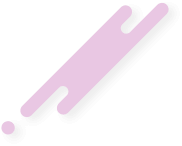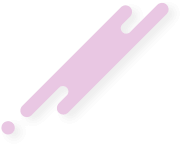i using shader rounding in clickgui and see that the color does not match from top to bottom
using a pipette i see color in bottom darker by 6
top color 41, 41, 41 matches with code
bottom color 35, 35, 35 not matches with code
i used tenacity rounded rect and there was such a thing there too so I decided to use rounded rect from rise and nothing has changed everything is the same
what i need do to fix it?
maybe code will help with fixing problem:
picture of problem rect:
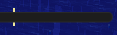
using a pipette i see color in bottom darker by 6
top color 41, 41, 41 matches with code
bottom color 35, 35, 35 not matches with code
i used tenacity rounded rect and there was such a thing there too so I decided to use rounded rect from rise and nothing has changed everything is the same
what i need do to fix it?
maybe code will help with fixing problem:
Java:
float width = 100.0f, height = 5.5f;
float x = e.getScaledResolution().getScaledWidth() / 2f - width / 2f, y = e.getScaledResolution().getScaledHeight() / 2f - height / 2f;
ShadersInterface.outlineShader.drawRound(x, y, width, height, 2.0f, 1.0f, new Color(41, 41, 41));
ShadersInterface.roundShader.draw(x + 0.5f, y + 0.5f, width - 1.0f, height - 1.0f, 2.0f, new Color(29, 29, 29));picture of problem rect: